DHT 11 Temperature sensor with Arduino
- Admin
- Feb 26, 2018
- 1 min read
Hey guys! Today I will be showing you how to read temperature and humidity using DHT11 sensor and an Arduino Uno. We will be reading the data through the serial monitor. Before we actually start doing the project, check out my video on this topic so that you get and idea of this project.
So the materials needed for this project are:
DHT11 Sensor (I used 4 pin version, but the concept is the same)
Arduino UNO
Jumper wires
That's all you need for this project. Now let us see the connections-
The connections are as follows:
Connect the left-most pin to the 5V on the Arduino.

(don't worry about color or model of the sensor shown here. I didn't get the correct one on the software I used. The connections are still the same!)
The second pin on the DHT11 is the signal pin, so connect it to the Analog pin A0 on the Arduino

The third pin is not used, so it need not be connected
The fourth pin is the power pin, or VCC, so it should be connected to the 5V pin on the Arduino

HERE IS A SCHEMATIC DIAGRAM OF THE CIRCUIT

So that's it! Its a very simple project. Hope you will try it out and don't forget to subscribe to Bhuvans DIY by clicking in this link below,
and subscribe to my email update also!



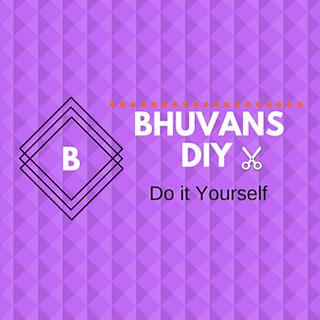









Comments